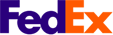Account Help Center
How to Register An Account?
- Please register on this page. Fill the email, password and country information and click "creat my account". Please keep in mind your email and password. Then you can sign in on this page.- You can also sign in with your Google, Facebook, Twitter account.
How to Manage My Shipping Address?
- After you log in, please click the left menu "Manage Address Book". Click "edit" and leave your name, address info, city, state, postcode, country and phone number information.(if you choose to ship by DHL/FedEx/UPS/EMS, phone number is required).
DHL can not deliver to P.O.Box address.
If you change to new shipping address, please make sure your order shipping address is also updated.
How to Change My Name, Account Email or Password?
- Please click "Account Setting" and enter name, new email and password.How to Check My Order Records?
- Please sign in and click "My Orders". You can check all your awaiting payment orders and shipped orders.How to Check My Coupons?
- Please sign in your account and click "My Coupons" to view all your coupons.We offer new register coupons and release season promotion coupons for our customers.
Note: We strictly protect your account information.
If you have any question or doubt, please contact us or leave us an offline message.
 USD
USD EUR
EUR